Everything Else


How To: Export to PDF from Fireworks CS4
Keeping the client involved with the design process is very important. Jim Babbage discusses using Fireworks CS4 to export designs to interactive PDFs that can be shared with the client. Increase your productivity and profits by learning how to export PDF's from Fireworks CS4. Export to PDF from Fireworks CS4.
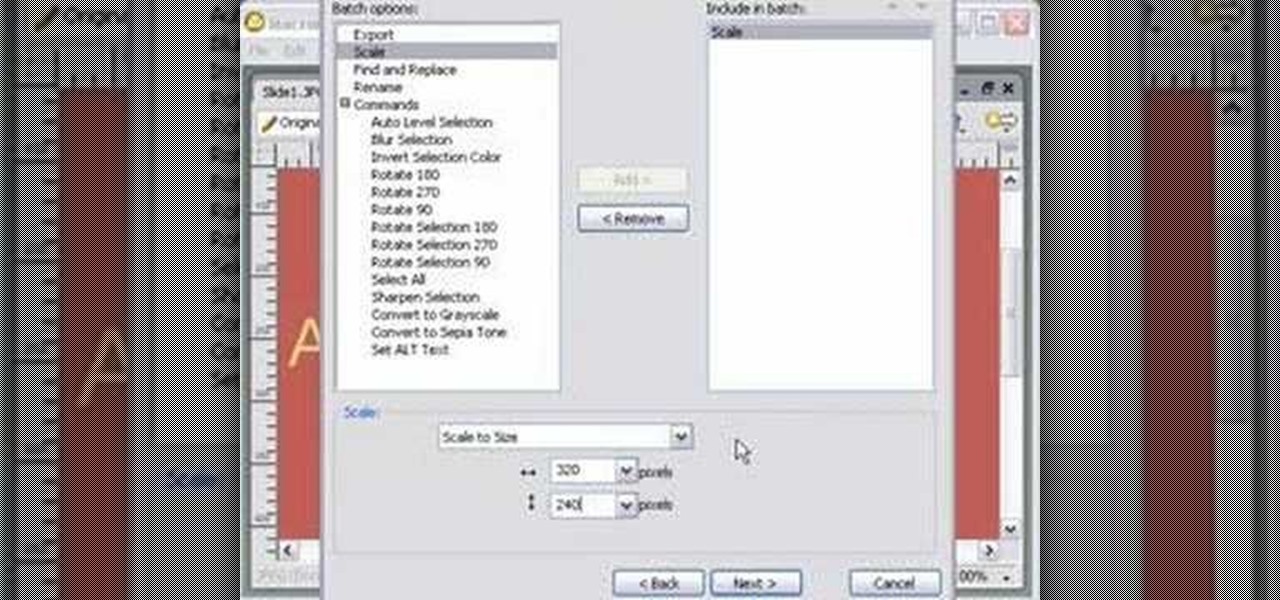
How To: Batch process images in Fireworks
Fireworks has a great batch processing mechanism for images. In this tutorial, Mike Lively converts a PowerPoint presentation to jpegs and batch processes them down to a smaller size within Fireworks.
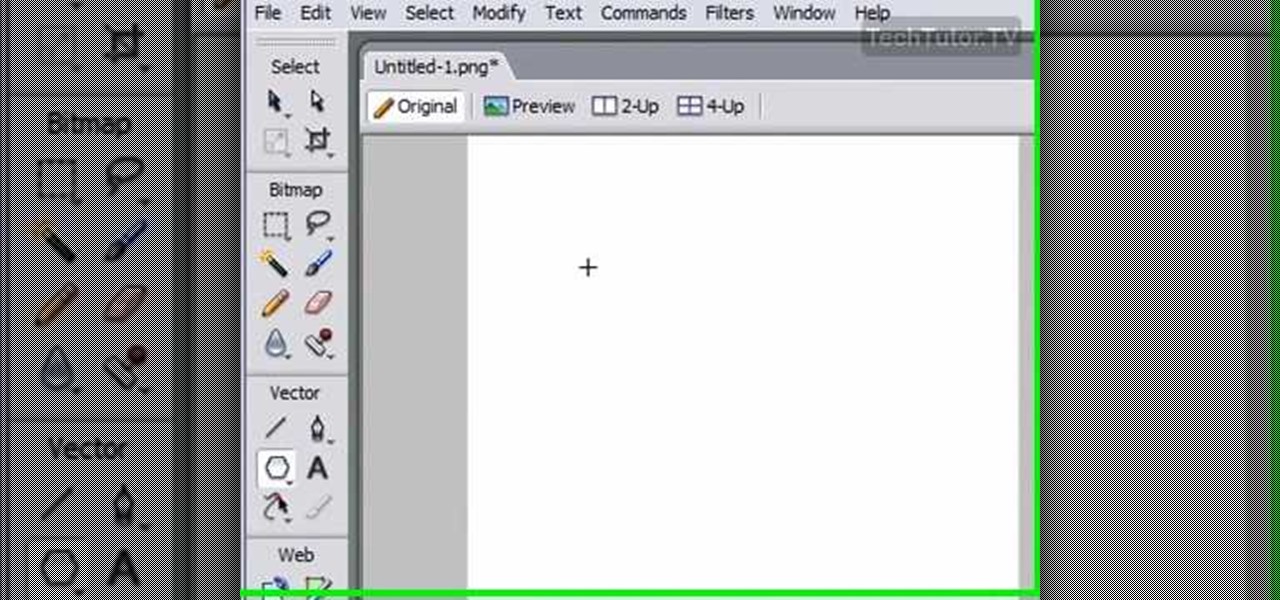
How To: Draw a custom star in Fireworks CS3
In this video tutorial, you'll learn how to draw a custom star in Adobe Fireworks CS3.
How To: Create a custom favicon for your website
This tutorial will teach you how to create a custom favicon for your website using MS Paint and Adobe Fireworks.

How To: Make a website with Fireworks and Dreamweaver
How to create a simple website using Adobe Fireworks and Dreamweaver
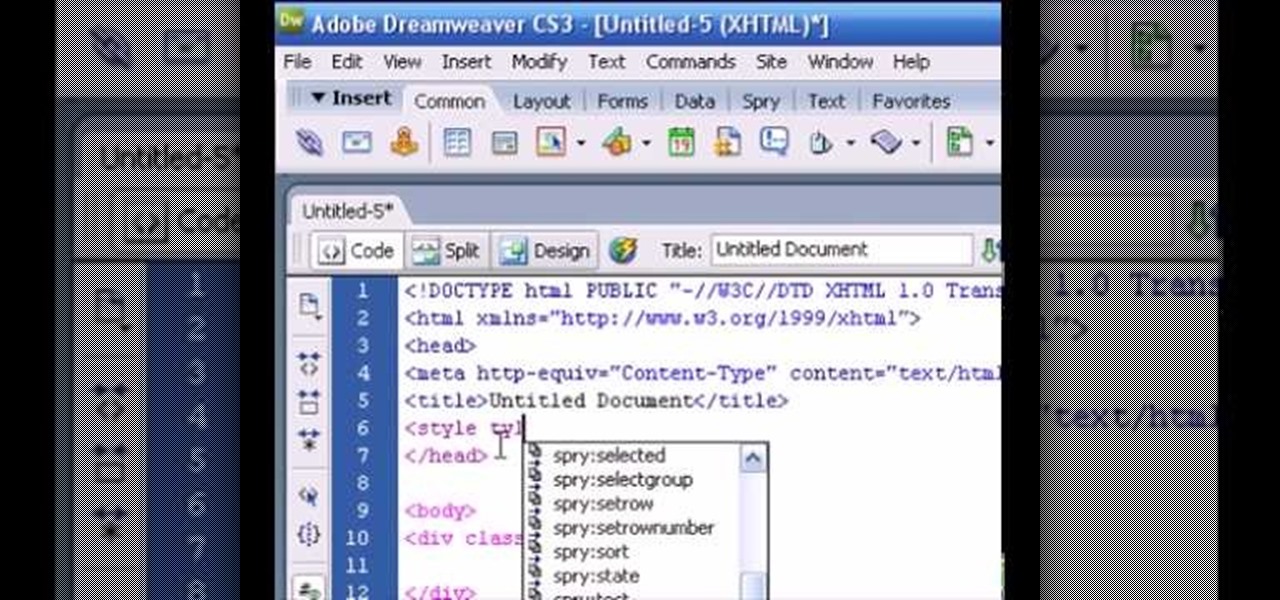
How To: Create rollover images using Dreamweaver
This tutorial demonstates how to use Adobe Fireworks and Dreamweaver to create rollover images.
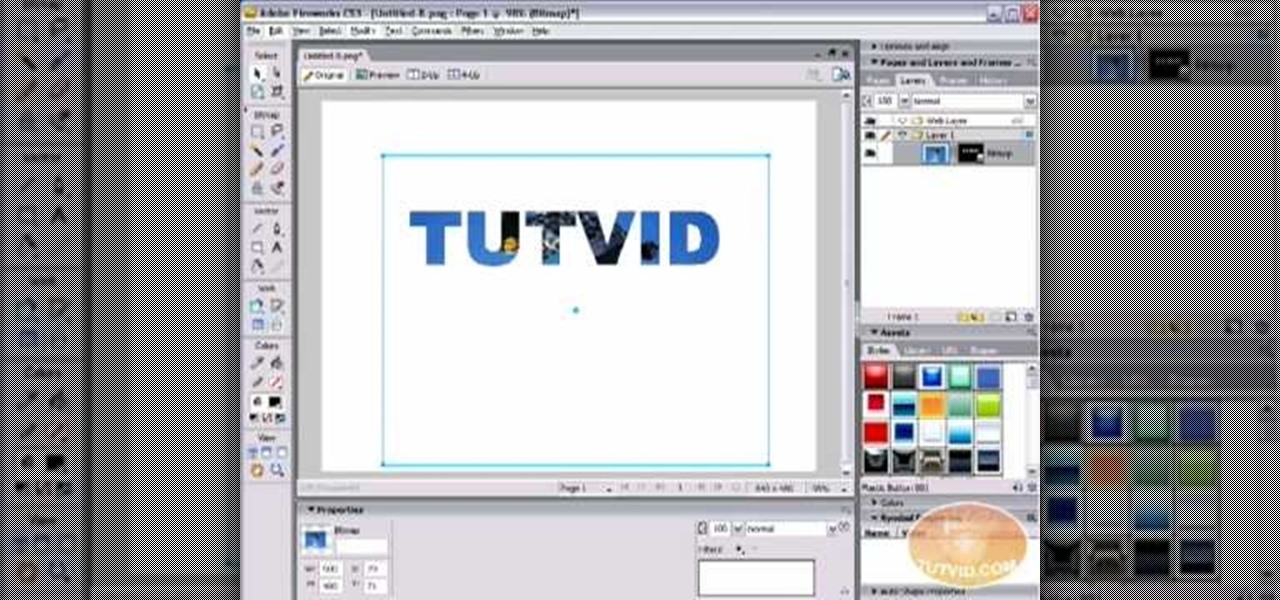
How To: Create an image inside text effect with Fireworks
In the following tutorial you will create an image inside of text effect and learn how to use text as a mask for both vector and bitmap graphics in several different ways.

How To: Create shiny glass text with Fireworks 8
In this tutorial you'll learn how to create shiny text and how to use masking and the gradient tool in Fireworks 8.

How To: Build a navigation bar using Fireworks 8
Learn to create a navigation bar composed of 4 multi-state buttons and learn how to link them, all from within Fireworks 8.

How To: Use LIve Effects and Filters in Fireworks 8
Learn the difference between Live filters and traditional filters, as well as how to apply, work with, delete, edit, and save Live filters as Styles in Fireworks 8.

How To: Use selective compression in Fireworks 8
Do you know Fireworks 8 allows you to compress separate parts of the same JPEG image at different compression settings? In this Fireworks 8 video tutorial you will learn how to use Selective Compression. Learn how to slice images, set different formats for export, and apply multiple formats to one image. Make sure to hit "play tutorial" in the top left corner of the video to start the video. There is no sound, so you'll need to watch the pop-up directions. Use selective compression in Firewor...

How To: Use Smart Shapes in Fireworks 8
With Smart Shapes you can easily create complex objects like arrows, stars, rounded rectangle, and even 3-dimensional objects with click and drag ease. In this Fireworks 8 video tutorial you will learn how to use smart shapes. Make sure to hit "play tutorial" in the top left corner of the video to start the video. There is no sound, so you'll need to watch the pop-up directions. Use Smart Shapes in Fireworks 8.

How To: Use the Vector Pen Tool in Fireworks 8
The Fireworks 8 pen tool lets you create straight or curved line segments by placing points. Pen tool creates object lines that can be altered by sub-selecting and modifying one or more control points. In this Fireworks 8 video tutorial you will learn how to use Vector Pen Tool, and adjust its parameters. Make sure to hit "play tutorial" in the top left corner of the video to start the video. There is no sound, so you'll need to watch the pop-up directions. Use the Vector Pen Tool in Firework...

How To: Create a Google-style logo using Fireworks
Ever wanted to create your own Google-style logo? In this video tutorial you will learn how to create the Google logo using Macromedia Fireworks then change the text to your own name and have fun! You can also use Photoshop instead of Fireworks if you wish. Create a Google-style logo using Fireworks.

How To: Export a web gallery from Fireworks CS3
This video shows you how to batch-process your images to create a slide show on the web. Using the new web gallery tool in Fireworks, Tom Green sets everything up and exports it right into a browser. Check out this video created by Tom Green now! Export a web gallery from Fireworks CS3.

How To: Use Select and Lasso in Fireworks 8
In this Fireworks 8 video tutorial you will learn how to use the freehand and polygon lasso tools to select and blur parts of an image. Make sure to hit "play tutorial" in the top left corner of the video to start the video. There is no sound, so you'll need to watch the pop-up directions. Use Select and Lasso in Fireworks 8.

How To: Use Paintbrush in Fireworks 8
Double clicking any bitmap based object will get you into bitmap mode. You'll be able to use all the bitmap tools like the Lasso, the Paintbrush, and the Magic Wand. In this Fireworks 8 video tutorial you will learn how to use Paintbrush, and how to set brush preferences. Make sure to hit "play tutorial" in the top left corner of the video to start the video. There is no sound, so you'll need to watch the pop-up directions. Use Paintbrush in Fireworks 8.

How To: Use the Rubber Stamp tool in Fireworks 8
The Rubber Stamp tool takes pixels or objects from one area of your canvas and paints them in another. This replication process from one area to another is called "cloning." In this Fireworks 8 video tutorial you will learn how to use the Rubber Stamp tool. Make sure to hit "play tutorial" in the top left corner of the video to start the video. There is no sound, so you'll need to watch the pop-up directions. Use the Rubber Stamp tool in Fireworks 8.

How To: Replace colors in Fireworks 8
The Replace Color tool lets you select one color and paint over it with a different color. To use the Replace Color tool, choose whether you want to select replacement colors from the swatches or from the image itself using the From drop-down. This is not always the best method to do this, but it's one of the fastest and worth knowing. Make sure to hit "play tutorial" in the top left corner of the video to start the video. There is no sound, so you'll need to watch the pop-up directions. Repl...

How To: Create and use image masks in Fireworks 8
Fireworks, with its hybrid vector/raster type operation is especially well suited to mask work. Fireworks masks are based on one image clipping another. In this Fireworks 8 video tutorial you will learn how to create and use image masks. Make sure to hit "play tutorial" in the top left corner of the video to start the video. There is no sound, so you'll need to watch the pop-up directions. Create and use image masks in Fireworks 8.

How To: Use the Free-form Tool in Fireworks 8
The Free-form tool in Fireworks to automatically add points, deletes points, or changes point type along the path as you edit the path. In this Fireworks 8 video tutorial you will learn how to use the Free-form Tool. Learn how to reshape areas, amd use path scrubbers. Use the Free-form Tool in Fireworks 8.

How To: Record actions in Fireworks 8
Need to perform repetitive tasks in Fireworks? In this Fireworks 8 video tutorial you will learn how to record actions so you can repeat them on multiple images. Make sure to hit "play tutorial" in the top left corner of the video to start the video. There is no sound, so you'll need to watch the pop-up directions. Record actions in Fireworks 8.

How To: Perform batch file edit in Fireworks 8
Batch processing can be used to convert a group of graphic files. In this Fireworks 8 video tutorial you will learn how to perform batch file editing. Learn how to use the batch file script, open multiple images, and apply automated batch function. Make sure to hit "play tutorial" in the top left corner of the video to start the video. There is no sound, so you'll need to watch the pop-up directions. Perform batch file edit in Fireworks 8.

How To: Use animated gif files in Fireworks 8
Fireworks provides all the tools you need to create animated GIFs. In this Fireworks 8 video tutorial you will learn how to use animated GIF files, including how to view individual frames, and adjust frame timing. Make sure to hit "play tutorial" in the top left corner of the video to start the video. There is no sound, so you'll need to watch the pop-up directions. Use animated gif files in Fireworks 8.

How To: Use Firefworks animation to keyframe a banner
Fireworks animation capabilities are perfect for creating web banner ads or for adding simple motion to your web site. In this Fireworks 8 video tutorial you will learn how to animate a banner. Learn how to set up documents, add and control frames and timing, animate the banner, and optimize and export it. Make sure to hit "play tutorial" in the top left corner of the video to start the video. There is no sound, so you'll need to watch the pop-up directions. Use Firefworks animation to keyfra...

How To: Work with gradients in Fireworks 8
Tired of plain solid colors? In this Fireworks 8 video tutorial you will learn how to work with gradients. Learn how to edit gradients, tweak, change and animate gradients. Make sure to hit "play tutorial" in the top left corner of the video to start the video. There is no sound, so you'll need to watch the pop-up directions. Work with gradients in Fireworks 8.

How To: Make a custom brush texture in Fireworks 8
In this Fireworks 8 video tutorial you will learn how to add a custom texture. You can use bitmap files from Fireworks and other applications as textures. Make sure to hit "play tutorial" in the top left corner of the video to start the video. There is no sound, so you'll need to watch the pop-up directions. Make a custom brush texture in Fireworks 8.

How To: Combine path objects in Fireworks 8
Adobe Fireworks is a bitmap and vector graphics editor aimed at web designers. In this Fireworks 8 video tutorial you will learn how to combine path objects, create a vector path, and join paths from multiple layers. Make sure to hit "play tutorial" in the top left corner of the video to start the video. There is no sound, so you'll need to watch the pop-up directions. Combine path objects in Fireworks 8.

How To: Add perspective shadows in Fireworks 8
The motivation for the Add Shadow command, according to sources at Macromedia, was in response to a popular enhancement request to add "perspective shadow-like" capability to Fireworks. In this Fireworks 8 video tutorial you will learn how to use distort to add perspective shadows to your objects. Make sure to hit "play tutorial" in the top left corner of the video to start the video. There is no sound, so you'll need to watch the pop-up directions. Add perspective shadows in Fireworks 8.

How To: Create property scripts for rich symbols in Fireworks
New to Fireworks CS3? This video shows you how to create property scripts for rich symbols without having to know JavaScript. You learn how to generate a property script, and then how to use it with rich symbols in Fireworks. Create property scripts for rich symbols in Fireworks.

How To: Use the Clone Tool in Fireworks 8
Want to replicate objects fast? In this Fireworks 8 video tutorial you will learn how to use the Clone Tool (also known as the rubber stamp tool). Make sure to hit "play tutorial" in the top left corner of the video to start the video. There is no sound, so you'll need to watch the pop-up directions. Use the Clone Tool in Fireworks 8.

How To: Remove red eye from flash photography in Fireworks 8
In this Fireworks 8 video tutorial you will learn how to remove red eye using a simple tool. The Red-eye Removal tool works by removing all the shades of red within a certain range that are within the selected area. These shades of red will be replaced by a neutral color range of gray and black. Make sure to hit "play tutorial" in the top left corner of the video to start the video. There is no sound, so you'll need to watch the pop-up directions. Remove red eye from flash photography in Fire...

How To: Blur, dodge, and sharpen images in Fireworks 8
In this Fireworks 8 video tutorial you will learn how to use Blur, Dodge, and Sharpen tools. The Blur tool creates the effect of blurring pixels, giving a soft or out-of-focus effect. The Dodge tool is used to lighten pixels on the image. The Sharpen tool increases the contrast between pixels and is useful for repairing out-of-focus images. Make sure to hit "play tutorial" in the top left corner of the video to start the video. There is no sound, so you'll need to watch the pop-up directions....

How To: Use 9-slice and 3-slice scaling in Fireworks
This video shows you how to slice a button for a website using 9-slice scaling and then using 3-slice scaling. Scaling is done the same way in Fireworks and in Illustrator CS3, so the concepts done here in Fireworks, are the same in Illustrator. Knowing how to use these tools will make creating rich symbols much easier. Use 9-slice and 3-slice scaling in Fireworks.

How To: Import Photoshop files into Fireworks CS3
Have you ever worked with Photoshop and Fireworks at the same time? This video shows you how to import files from Photoshop into Fireworks. It also goes over maintaining layer hierarchy, XMP data, layer styles, and blending modes. Check out this cool video created by Tom Green now! Import Photoshop files into Fireworks CS3.

How To: Use layers and create layouts in Fireworks CS3
This video shows you the main elements of Fireworks, including layers, layouts, rich symbols, and the new color panel. You will learn how to modify Photoshop layers in Fireworks and the different effects available. Check out this video created by Tom Green now! Use layers and create layouts in Fireworks CS3.







