This ten-part video tutorial series covers all the new features and uses of Fireworks CS4. This is a great introduction to any user new to Fireworks in general, or wanting to learn what changes have happened from Fireworks CS3 to CS4.
PART 1: RC talks about the new Fireworks CS4 Interface and creating/adjusting shapes in the Canvas of a document using the new Smart Guides feature of Fireworks CS4.
PART 2: how to use the Align and Combine Paths option to create shapes, as well as the new Real Time Gradient options in Fireworks CS4.
PART 3: talks about some of changes with regards to text in Fireworks CS4. RC goes over a couple of options to mimic re-flow text around a picture.
PART 4: goes over the new features when importing Illlustrator and Photoshop files in Fireworks CS4.
PART 5: goes over the merging of graphic and paths, grouping of multiple layers, locking layers, and masking in Fireworks CS4.
PART 6: works with Styles and the aligning of text boxes in Fireworks CS4. Aligning boxes with great precision and speed is reason enough to move all of your prototyping to Fireworks!
PART 7: RC uses libraries in Fireworks CS4 to quickly add form elements to a column in a page.
PART 8: takes you through the steps of creating a Master Page and adding additional pages to the PNG file.
PART 9: goes through the process of slicing and linking multiple pages for a web comp using Fireworks CS4.
PART 10: Fireworks CS4 allows you to export your comp in a variety of formats, but the newest way to package this comp is the Adobe PDF format. With the Adobe PDF format you can create an interactive page that gives you all of the benefits of interactivity with security, all in a single file.
If you would like to follow along with RC, the project files for these lessons are available for download:
http://www.layersmagazine.com/downloads/FW-CS4-materials.zip


Use Fireworks CS4 - Part 1 of 10
Click through to watch this video on layersmagazine.com

Use Fireworks CS4 - Part 2 of 10
Click through to watch this video on layersmagazine.com

Use Fireworks CS4 - Part 3 of 10
Click through to watch this video on layersmagazine.com

Use Fireworks CS4 - Part 4 of 10
Click through to watch this video on layersmagazine.com

Use Fireworks CS4 - Part 5 of 10
Click through to watch this video on layersmagazine.com

Use Fireworks CS4 - Part 6 of 10
Click through to watch this video on layersmagazine.com

Use Fireworks CS4 - Part 7 of 10
Click through to watch this video on layersmagazine.com

Use Fireworks CS4 - Part 8 of 10
Click through to watch this video on layersmagazine.com

Use Fireworks CS4 - Part 9 of 10
Click through to watch this video on layersmagazine.com

Use Fireworks CS4 - Part 10 of 10
Click through to watch this video on layersmagazine.com
Apple's iOS 26 and iPadOS 26 updates are packed with new features, and you can try them before almost everyone else. First, check Gadget Hacks' list of supported iPhone and iPad models, then follow the step-by-step guide to install the iOS/iPadOS 26 beta — no paid developer account required.




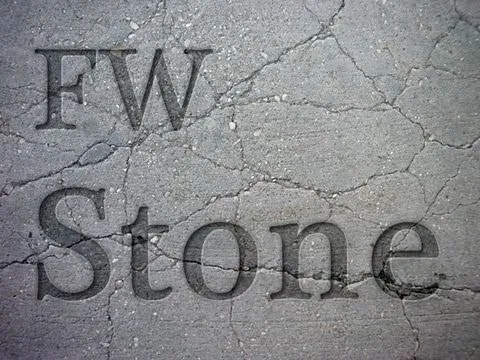
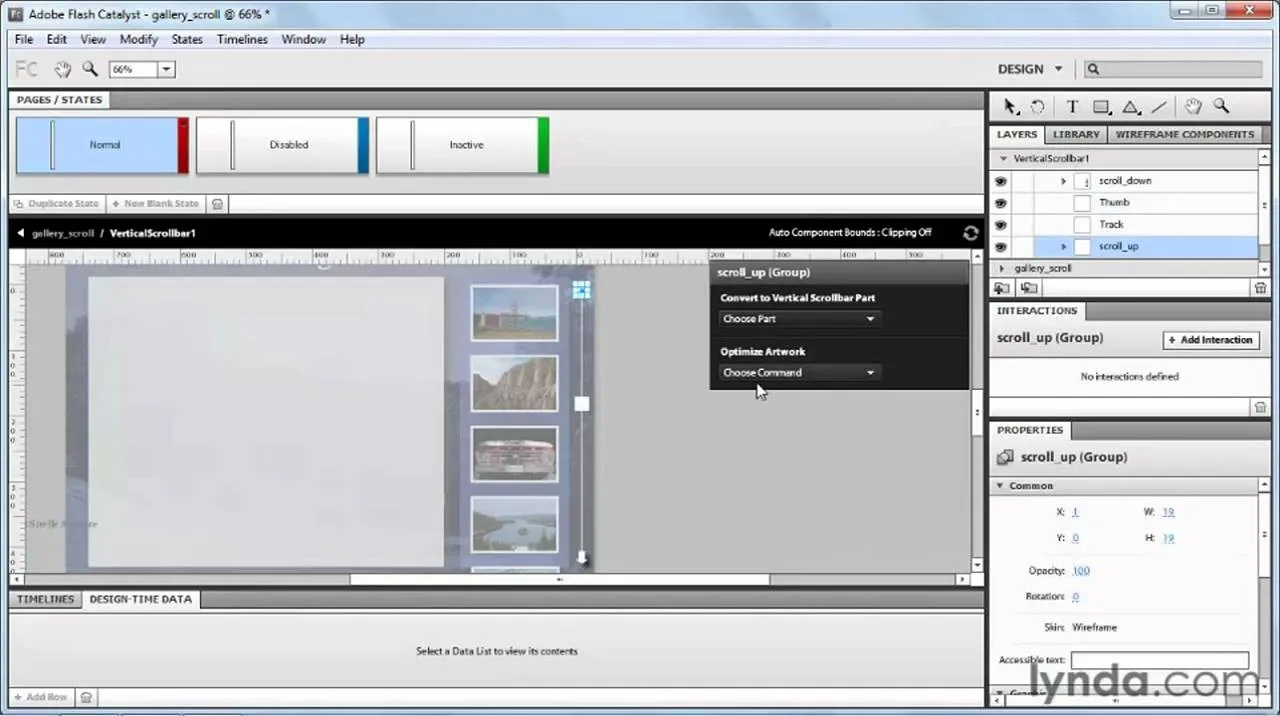
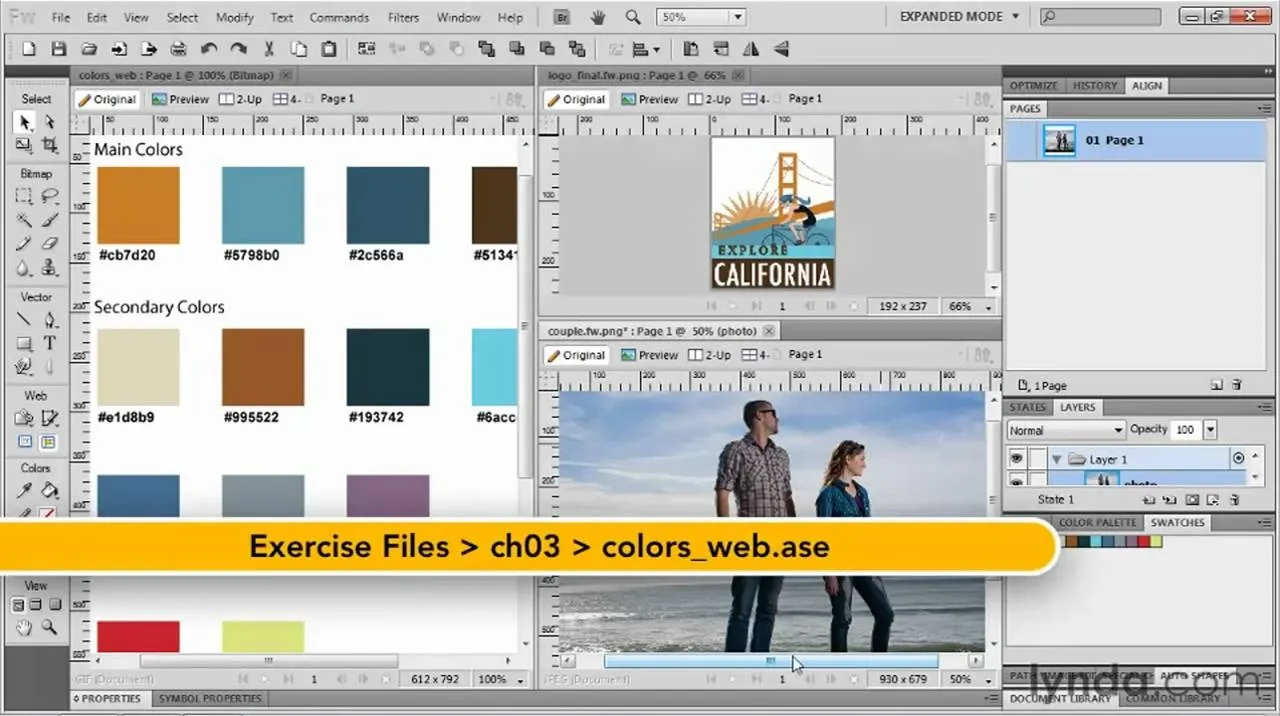



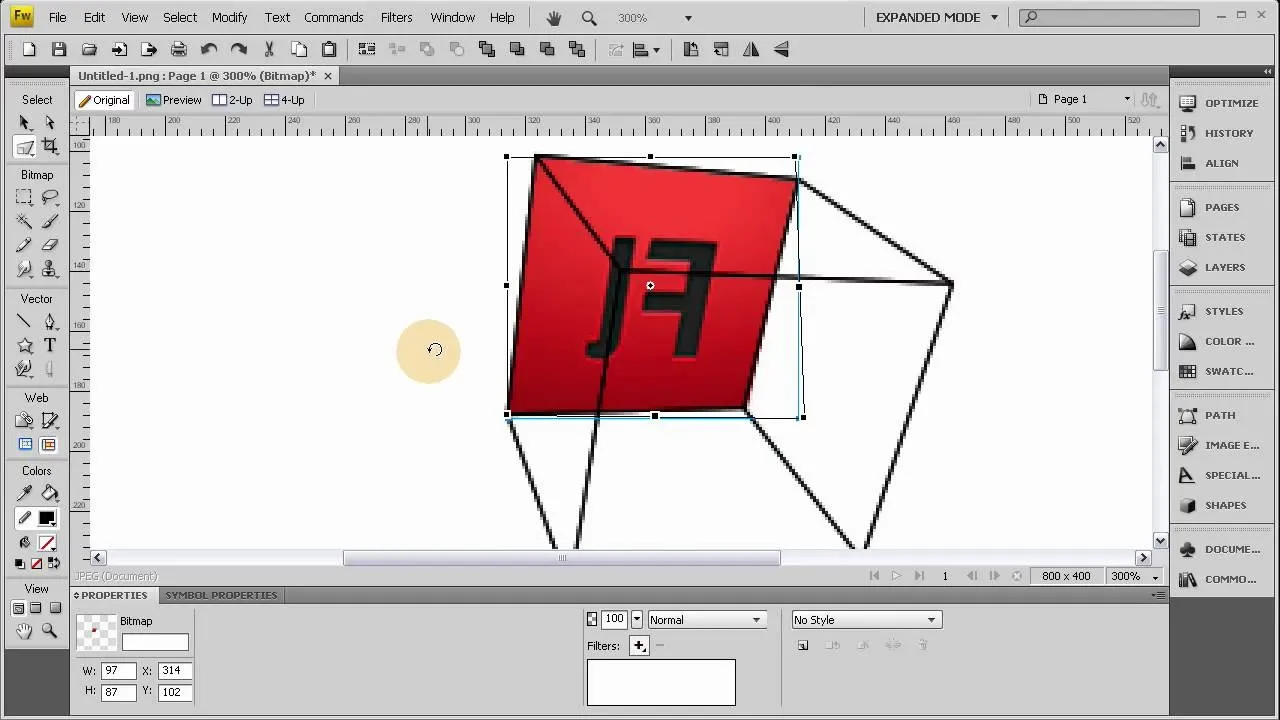


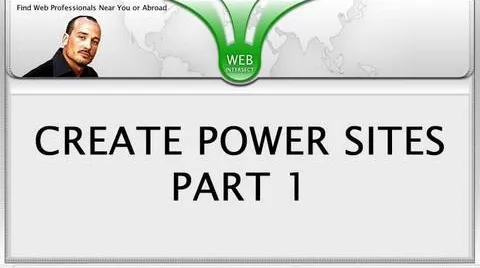


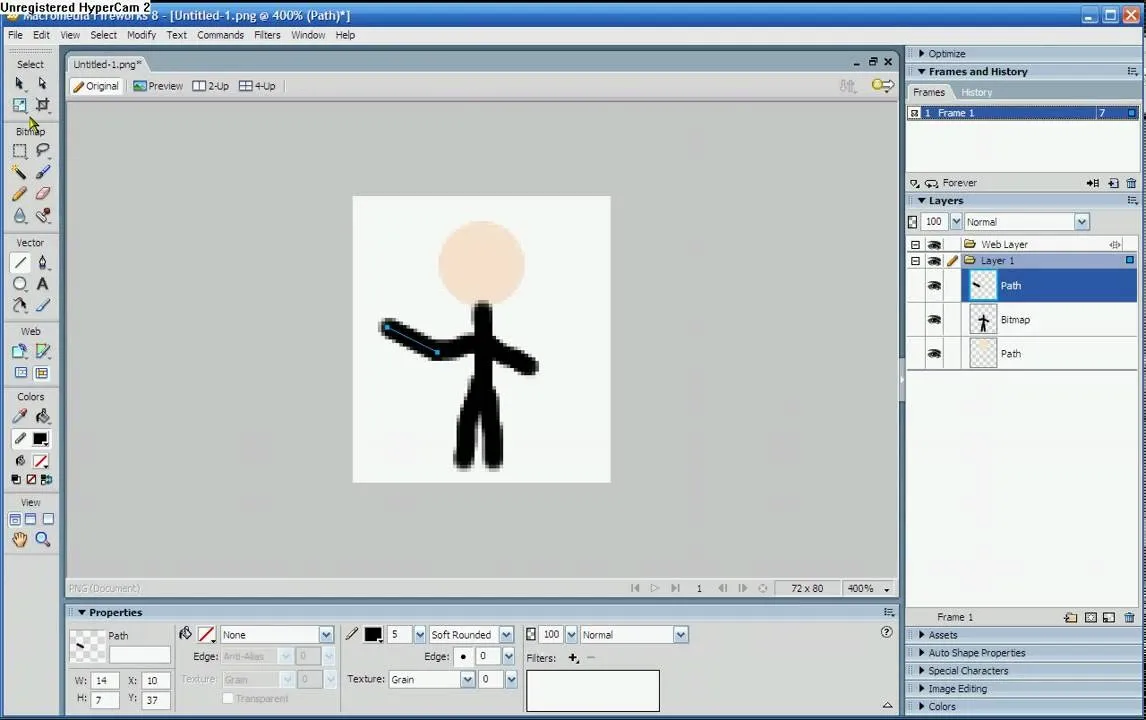

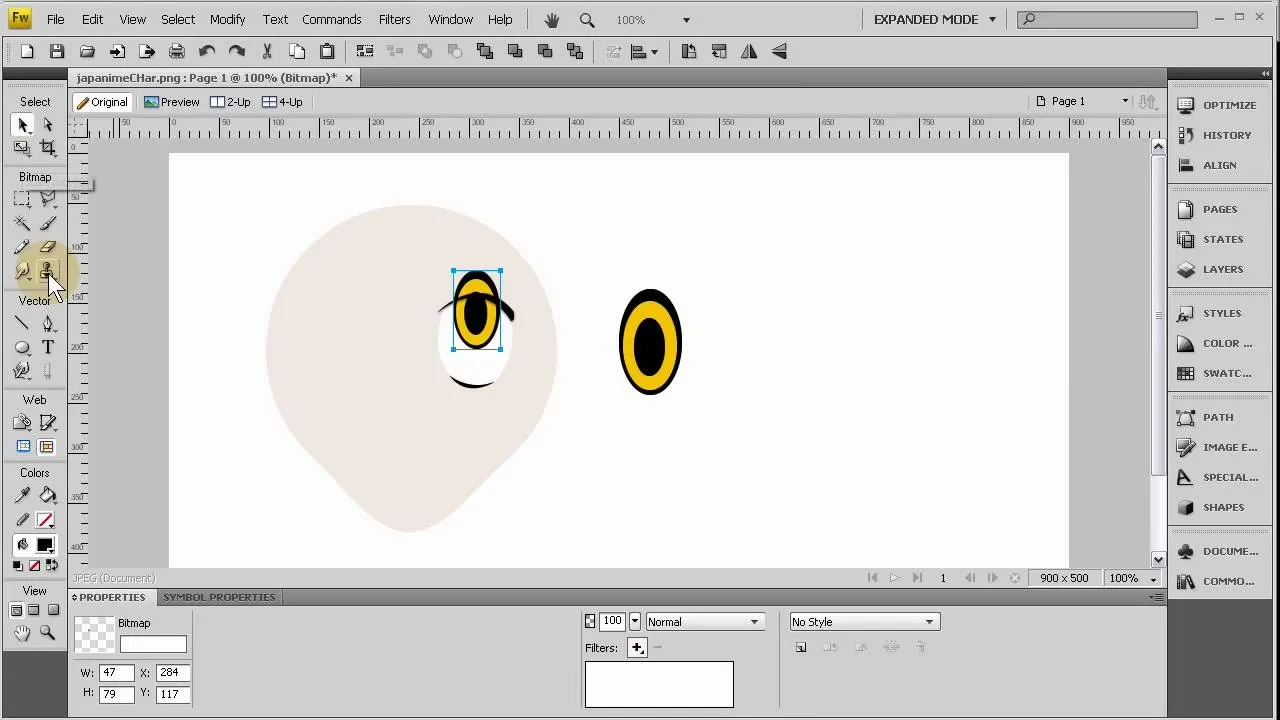



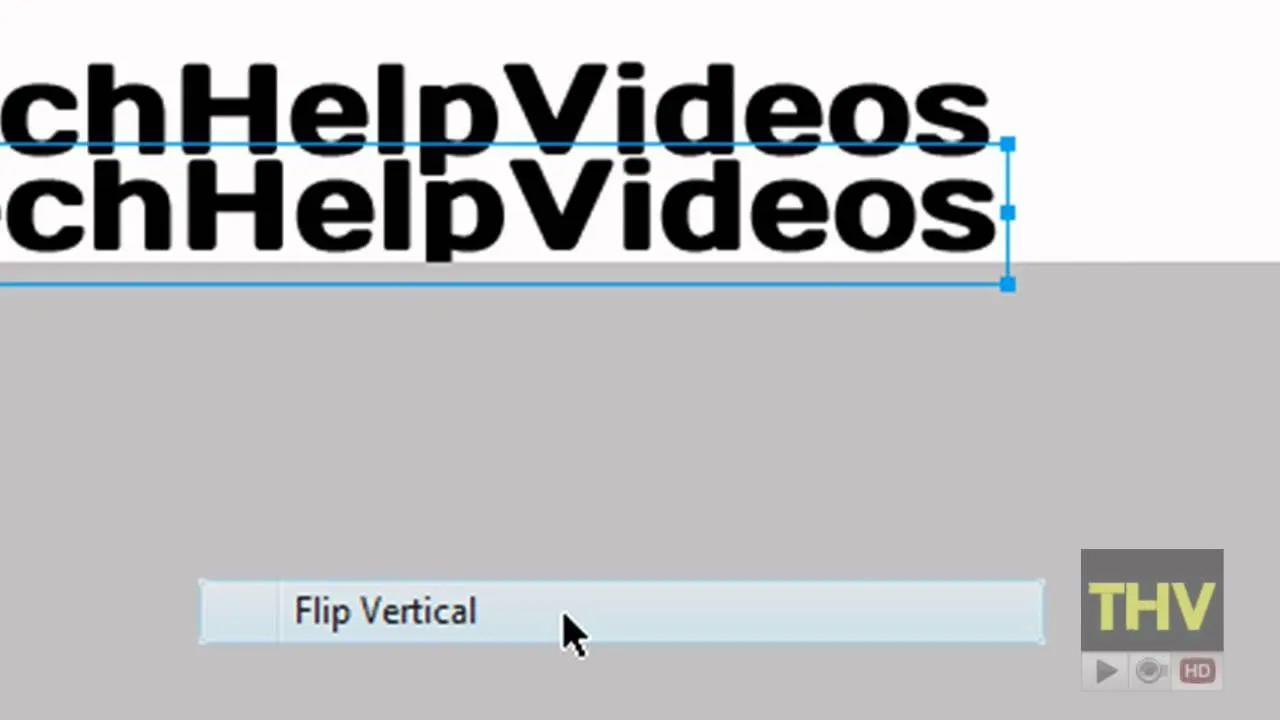
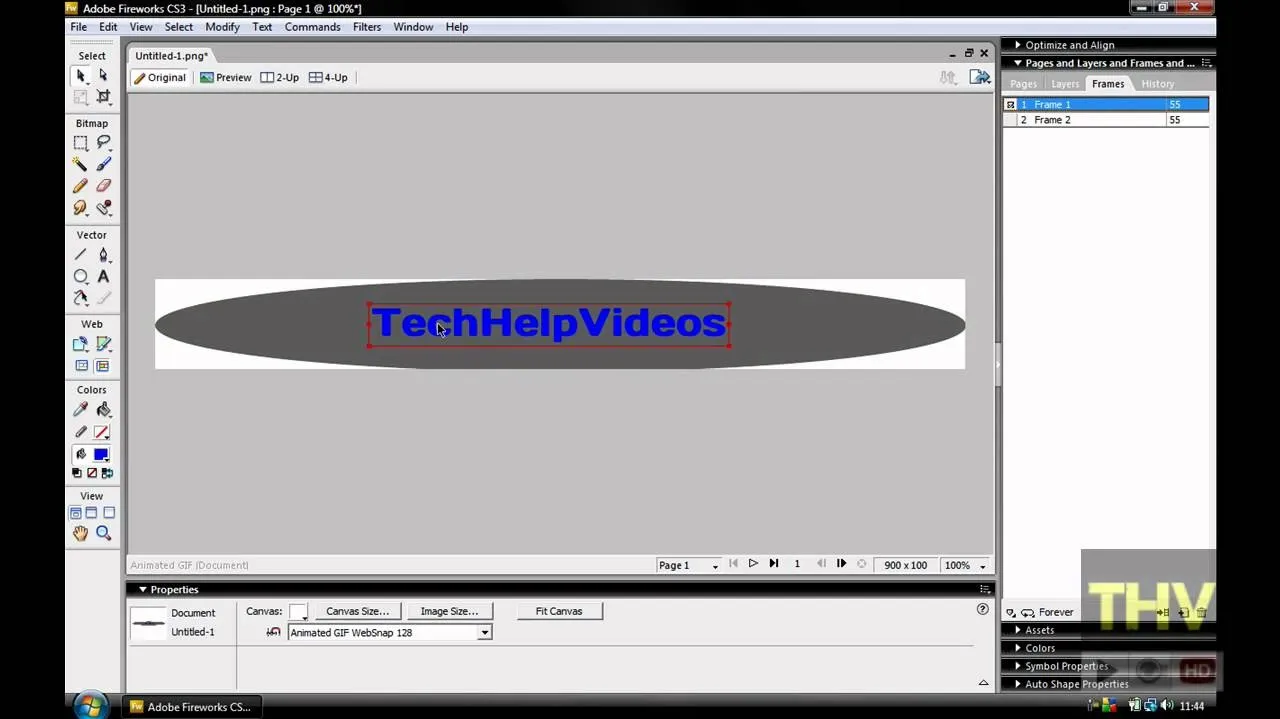
Comments
Be the first, drop a comment!